The most important asset we have as a recruitment consultants is our database of contacts. Unfortunately we do not protect this data adequately, in fact I am confident that you like me, do not back up this data as regularly as we should or even have a copy at another location, incase of fire.
Now finally with the advances of broadband it is now possible to upload your database of contacts and cv’s onto a web based server, without it taking a day to achieve. In addition it is not only cheap, it is secure with encryption coding to counter database theft.
Although this may seem the worst thing to do with our sacred data, it is in fact much safer than on your own computer. If you are not convinced then just consider the fact that you are probably already using an online database storage system, for confidential information with the likes of Hotmail or Yahoo, with some of us now uploading photos on to flickr as another example.
So if you don’t already have online storage in place, then I suggest you do so as soon as possible. If you have your own website then you can up load your data onto your own server using ftp software, or you can use a dedicated site for storing data such as xdrive or omnidrive, and I have just come across Box.net, Inc., if you use Arithon recruitment software then this it is included (excuse the plug) plus the additional confidence in knowing that the data is automatically backed up.
So by having your software stored on a web based server you will know that if ever your office is destroyed by earthquake, or your computer spontaneously catches fire (Remember Dell Laptops) or your data is wiped by a virus and you need to contact a candidate within the next hour, because their interview has been cancelled. You can confidently contact that candidate by loginnig onto your data from another computer, rather than wait until tomorrow, for the IT guy to tell you that you have lost all your data.
Powered by Qumana
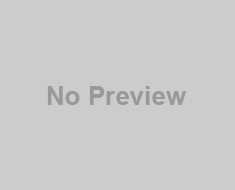


Hi, for safe and secure backups of your important files and folders, you can also use a pioneer service called IBackup for Windows. PC World magazine has listed IBackup as the best `all around backup service’ in their review of similar services.
IBackup provides an extensive feature-set for secure online storage including network drive, sharing, and collaboration, Sub-Accounts, WebFolders and mobile Access. The backups and restores are secure with the highest level of 128-bit SSL encryption on transmission. IBackup performs incremental and compressed backups that do not consume too much bandwidth. You can also restore files/folders to their original destination, if you transferred them using the mirror path option in the application.
Besides advanced block level patching, encryption, synchronization, advanced logging and reporting, users can backup MS SQL Server databases without interrupting running MS SQL Server services. One really good feature is
snapshots which allows the account holder to see the files stored in the IBackup account during the previous days.
If you use IBackup for Quicken you can perform near real time backup of recently modified ‘Quicken/ QuickBooks’ files to your IBackup account. The encryption on IBackup Professional is based on a user-defined key so that the data stored on IBackup Professional servers cannot be decrypted by anybody other than you. The data files backed up using IBackup Professional are encrypted on transmission using industry standard 128-bit SSL. The backed data is again stored in the encrypted form and only you can decrypt it.
With IDrive you can map your IBackup account as a local drive in your computer and edit, and share files with others. You can `Privately Share’ data instantly with another IBackup user using the browser-based application called =’http://www.ibackup.com/webmanager.htm’>Web-Manager. Using Web-Manager you can create new folders, upload files, move, rename, delete and search files in your online account. The private share feature can be disabled at anytime.
So there is absolutely no need to worry about losing your valuable data. Just install IBackup for Windows and let the application do the rest for you.