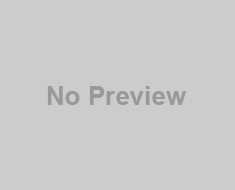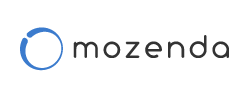I do not know if you are like me but there is so much talk about RSS feeds I just couldn’t get to grips with it and how it could benefit me, let alone how it would work with recruitment. Today I am pleased to say I now get it and it was a eureka moment! In fact it is perfect for recruitment it is just a case of really knowing how it works and how to use it.
In essence the RSS feed is a link that is regularly updated but when you combine this with a feed reader you then get to see any automatic updates live, in other words as soon as totaljobs or the recruiting company posts a new vacancy this will automatically appears on your feed reader, how smart is that.
The benefits are obvious for one it saves you going to their website every five minutes or receiving emails that get lost in the system. But for me it has gone one step further I now get feeds for all the news I want i.e. whenever some thing new happens at my favourite club I get the news when it happens etc.
In essence what it does is brings to life those favourites you have put on your browser but rarely go back to and so we miss the new developments and updates. Microsoft has developed something similar, but I have gone with http://www.netvibes.com/ which is free and is the first one I came across. Microsoft’s version is in beta and can be found at http://www.live.com/ but for me I prefer Netvibs, I will leave it with you to decide which is best.
To finish it took me months to work out how to use an rss feed, so in case you don’t get it like me it is usually Orange icon ![]() you see on the page or your see some reference to it on the page in fact if you go to my home page you will see both on the right hand side. Next you click on it and a new page opens, when that page opens it will contain a lot text. Next you want the url in the address box at the top of the browser not the text. It is obvious when you know but I am not going to tell you how many months it took me to find out.
you see on the page or your see some reference to it on the page in fact if you go to my home page you will see both on the right hand side. Next you click on it and a new page opens, when that page opens it will contain a lot text. Next you want the url in the address box at the top of the browser not the text. It is obvious when you know but I am not going to tell you how many months it took me to find out.