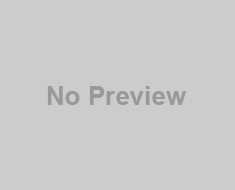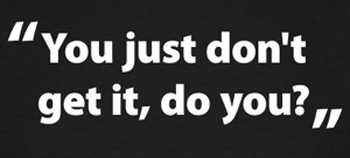Yesterday I had a bad computer day, in fact it started just over a week ago when the hard drive crashed on the PC, so now I am using the laptop. Thank heavens for ASP or web based systems, otherwise I would have been buggered!
Yesterday I had a bad computer day, in fact it started just over a week ago when the hard drive crashed on the PC, so now I am using the laptop. Thank heavens for ASP or web based systems, otherwise I would have been buggered!
Although the hard drive is dead it isn’t a complete disaster, as I made a few contingency plans, which I thought I would pass on.
Firstly the database of my contacts is on Arithon, which is a web based applicant tracking software, my hard drive is backed up on box.net and my favorite web sites are synched on firefox using a plugin called Foxmarks Bookmark Synchronizer, which saves a copy of all my favorite sites, so in effect things are back to normal by plugging into the Internet.
The only real problem is that my daughter has been using the laptop and she has managed to fill the hard drive with her music videos causing the laptop to run very slowly, so with a bit of house keeping I have managed to get it back to normal.
I thought I would pass on a few tips that I used below.
- Empty the temporary Internet folder on Internet explorer, by going to tools then Internet options.
- Check how much space there is on the hard drive, by going to mycomputer, right click, pick properties and if the drive is full, delete those videos and programmes you do not use. On the tools tab click the defragmenter button, I suggest you do that at the end of the day as it will take some time to clean the disk.
- Vacuum the heat exchanger and fan, this made a huge difference as it stops the continual noise of the cooling system by making it more efficient.
- Finally one thing that really slowed me down was Internet Explorer 7, and can cause some real issues particularly the plishing function, so I have decided to uninstall.
I know this has nothing to do with recruitment but as we all use computers, I thought it may be of help from a layman’s point of view, gained over a few years. I am sure there are many other tips and if so please add them to this post as it would be appreciated.
Powered by Qumana